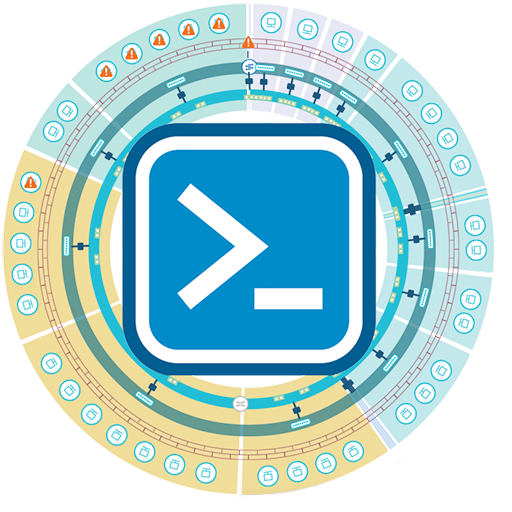Videos
A visual person? Fret not, this page has some videos that will walk through certain use cases of PowervRNI.
Adding Data Sources (100 Switches)
While the example script is generic for all data source types, this video focuses on adding 100 Cisco switches to vRealize Network Insight in 20 minutes with PowervRNI.
Introduction to Automating vRealize Network Insight
vRealize Network Insight is a treasure trove of information on what's happening in your network. All this data is also available for export via the public API. Join me in this video as I go through examples using the vRealize Network Insight public API, using PowerShell and Python.
Until 03:20, this video talks about why automating vRNI can help. From 03:20, the PowervRNI introduction demo starts. After 22:49, the Python SDK is up.
Configuring the Databus with PowervRNI
vRealize Network Insight 6.4 was just released and it has a new feature called the Databus! This databus is the best way to export high volumes of data from vRealize Network Insight. In this video, I'll explain what the Databus is in detail, and show a demo of how to get started with it.